| 일 | 월 | 화 | 수 | 목 | 금 | 토 |
|---|---|---|---|---|---|---|
| 1 | 2 | 3 | 4 | 5 | ||
| 6 | 7 | 8 | 9 | 10 | 11 | 12 |
| 13 | 14 | 15 | 16 | 17 | 18 | 19 |
| 20 | 21 | 22 | 23 | 24 | 25 | 26 |
| 27 | 28 | 29 | 30 |
- maVen
- web.xml
- 단축키
- JavaScript
- 네트워크
- find
- lsof
- IntelliJ
- tomcat
- netsh
- VirtualBox
- Quartz
- import
- Source
- profile
- vscode
- Windows
- Mac
- bash
- Windows 10
- 줄바꿈 문자
- Eclipse
- context
- port
- plugin
- xargs
- resource
- grep
- ssh
- GIT
- Today
- Total
목록ssh (3)
develog
sshpass 설치하기 https://www.epistemology.pe.kr/2021/03/09/1361/ 맥에서 sshpass 설치하기 • Jae-Hwan homebrew로 sshpass이 설치되지 않는다! 아래 링크를 보면, 초보자들이 가볍게 설치하지 못 하도록 하려고 설치를 막았다고 하는 것 같다. 그래서 아래 링크에 있는 소스를 이용하는 방법으로 설치해 www.epistemology.pe.kr https://stackoverflow.com/questions/32255660/how-to-install-sshpass-on-mac How to install sshpass on Mac? I would like to automate ssh login from my Mac. It does have a si..
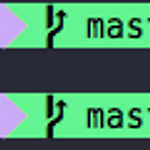 [mac] 디렉토리별로 github 계정 분리하기 (개인용, 업무용)
[mac] 디렉토리별로 github 계정 분리하기 (개인용, 업무용)
개요 ssh 설정 1.1. 개인용, 업무용 ssh key 를 각각 하나씩 생성한다 1.2. 생성한 ssh key 중에서 public key 를 github 사이트에 등록한다 1.3. ssh config 파일에 github 호스트를 설정한다 git config 설정 2.1. git config 로 global user 를 설정한다 2.2. 특정 디렉토리에서 사용할 git user 를 설정한다 2.3. 특정 디렉토리와 그 외 디렉토리에서 git user 가 다르게 표시되는지 확인한다 1.1. 개인용, 업무용 ssh key 생성 (public, private) # 개인용 id_rsa-personal $ ssh-keygen -t rsa -b 4096 -P '' -C 'github-personal@office-m..
