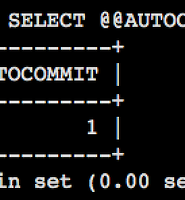| 일 | 월 | 화 | 수 | 목 | 금 | 토 |
|---|---|---|---|---|---|---|
| 1 | 2 | 3 | ||||
| 4 | 5 | 6 | 7 | 8 | 9 | 10 |
| 11 | 12 | 13 | 14 | 15 | 16 | 17 |
| 18 | 19 | 20 | 21 | 22 | 23 | 24 |
| 25 | 26 | 27 | 28 | 29 | 30 | 31 |
- profile
- ssh
- find
- JavaScript
- resource
- Mac
- VirtualBox
- Eclipse
- port
- 줄바꿈 문자
- xargs
- import
- grep
- netsh
- GIT
- maVen
- bash
- 단축키
- Windows
- web.xml
- 네트워크
- Source
- Windows 10
- Quartz
- lsof
- context
- plugin
- IntelliJ
- tomcat
- vscode
- Today
- Total
develog
[MySQL] console 명령어 본문
mysql 버전 확인
C:\> mysql --version |
mysql 서비스 등록/삭제
▶서비스 수동 등록 C:\> mysqld --install-manual mysql --defaults-file="C:\ProgramData\MySQL\MySQL Server 5.5\my.ini" ▶서비스 삭제 C:\> sc delete mysql ▶서비스 시작, 종료, 확인 C:\> sc start mysql C:\> sc stop mysql C:\> sc query mysql ▶서비스 시작, 종료2 C:\> net start mysql C:\> net stop mysql |
console 로 접속
C:\> mysql -u root -p |
root 비밀번호 변경
C:\> mysqladmin -u root -p password 변경할비밀번호 (엔터) Enter password: 현재비밀번호 |
database
mysql> create database aa; |
mysql> drop database aa; |
mysql> show databases; |
| mysql> use aa; |
user
mysql> create user my_id@localhost identified by 'my_pw'; |
grant
mysql> grant all privileges on my_db.* to my_id@localhost; |
show
mysql> show databases; mysql> show tables; mysql> show errors; mysql> show warnings; mysql> show engines; mysql> show variables; mysql> show variables where variable_name like '%dir'; |
etc
mysql> status mysql> desc 테이블; |
federated 엔진 활성화
설정파일 C:\ProgramData\MySQL\MySQL Server 5.5\my.ini my.ini 파일 수정
|
'DB > MySQL' 카테고리의 다른 글
| [MySql] Database, User, AutoCommit 정보 (0) | 2019.04.04 |
|---|---|
| [MySql] 날짜 검색 (0) | 2019.03.07 |
| [MySql] IP 주소 변환, INET_ATON, INET_NTOA (0) | 2017.10.16 |
| [MySQL] insert all (0) | 2017.04.13 |
| [MySQL] Bind Variables (0) | 2017.03.24 |