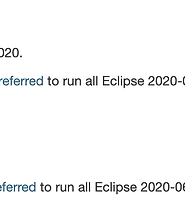| 일 | 월 | 화 | 수 | 목 | 금 | 토 |
|---|---|---|---|---|---|---|
| 1 | 2 | 3 | 4 | 5 | ||
| 6 | 7 | 8 | 9 | 10 | 11 | 12 |
| 13 | 14 | 15 | 16 | 17 | 18 | 19 |
| 20 | 21 | 22 | 23 | 24 | 25 | 26 |
| 27 | 28 | 29 | 30 |
- Windows
- Windows 10
- xargs
- JavaScript
- web.xml
- lsof
- context
- Eclipse
- netsh
- vscode
- grep
- ssh
- import
- find
- tomcat
- port
- bash
- 네트워크
- plugin
- resource
- IntelliJ
- Quartz
- Mac
- 줄바꿈 문자
- profile
- GIT
- VirtualBox
- 단축키
- Source
- maVen
- Today
- Total
develog
[Eclipse] eclipse 설정 본문
■ eclipse.ini
-vm C:/Program Files/Java/jdk1.8.0_161/bin/javaw.exe -Xms1024m -Xmx1024m -XX:PermSize=256m -XX:MaxPermSize=256m -XX:NewSize=128m -XX:MaxNewSize=128m -XX:+UseParallelGC -XX:+AggressiveOpts -XX:-UseConcMarkSweepGC |
| -server |
■ Preferences
▶메모리 사용량 표시 Preferences > General - Show Heap Status 체크 ▶animation off Preferences > General > Appearance - Enable animations 체크 해제 ▶글꼴 변경 Preferences > General > Appearance > Colors and Fonts - Basic > Text Font > Edit ▶줄 번호 사용 Preferences > General > Editors > Text Editors - Show line numbers 체크 ▶Spell checking off Preferences > General > Editors > Text Editors > Spelling - Enable spell checking 체크 해제 ▶Startup and Shutdown off Preferences > General > Startup and Shutdown - 필요없는거 체크 해제 ▶Refresh Preferences > General > Workspace - Refresh using native hooks or polling 채크 해제 - Refresh on access 체크 ▶코드 자동완성 Preferences > Java > Editor > Content Assist > Insertion - Add import instead of qualified name 체크 Preferences > Java > Editor > Content Assist > Auto Activation - Enable auto activation 체크 해제 ▶Code folding off Preferences > Java > Editor > Folding - Enable folding 체크 해제 ▶자동 업데이트 off Preferences > Install/Update > Automatic Updates - Automatically find new updates and notify me 체크 해제 ▶Validation off Preferences > Validation - Manual, Build 에서 안쓰는거 체크 해제 - Build 항목은 필요한 것만 체크 |
http://www.nicolasbize.com/blog/7-tips-to-speed-up-eclipse/
'IDE > eclipse' 카테고리의 다른 글
| [sts] eclipse jdk tomcat version (0) | 2019.01.16 |
|---|---|
| [Eclipse] Path Variables (0) | 2018.12.11 |
| [Eclipse] 에러: The workspace exited with unsaved changes in the previous session; refreshing workspace to recover changes. (0) | 2018.09.04 |
| [eclipse] tomcat 에러, The required Server component failed to start so Tomcat is unable to start. (0) | 2018.03.29 |
| [eclipse] Run Configuration, file path (0) | 2018.03.28 |